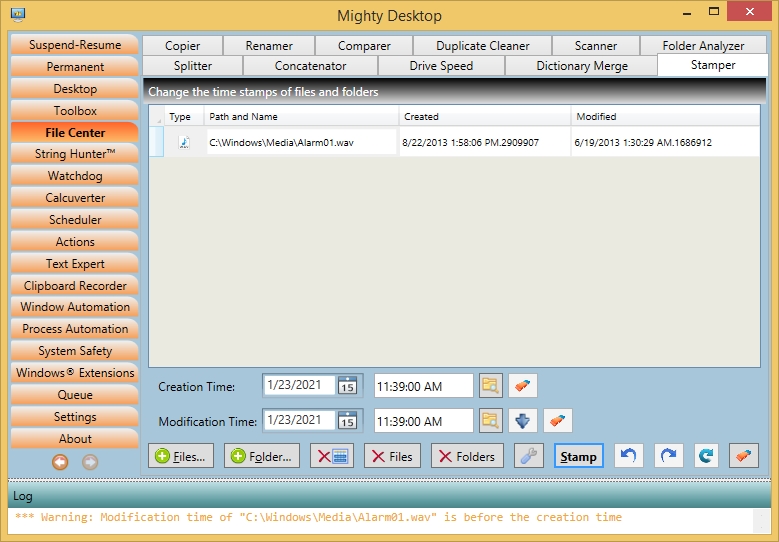|
|
File Stamper (of the 'File Center' tab) can change the modification time (resp. last write time) and creation time of multiple files and folders either interactively or in a batch. The times can be set to highest precision, technically called `Ticks`, which is 1/10 of a microsecond. This is often used for software releases or document releases but it also makes sense for cleaning private informations from any sort of documents that will be published. Another use case is when you downloaded an old file from the cloud or exported a mail from your mail program and you would like to have the stamps in chronological order so you can easily sort them in File Explorer. You can easily fetch the stamp of another file to be used. File Stamper will issue a warning if the modification time of an item is before the creation time. You can use the provided button to repair such stamps automatically. Note that stamping is also one of the Undoable file operations, so it can be undone if necessary. Notes:
|
|